This past week I’ve been playing with Picas, a new filter app for my phone. If you follow me on Instagram, you might have seen a couple of shots I shared there.
The premise of the app is, according to the description, that it ‘combines deep neural networks and artificial intelligence to automatically redraw photos into famous art effects.’ The filters are based upon famous paintings: Munch’s The Scream, Klimt’s Portrait of Adele Bloch-Bauer, Van Gogh’s Starry Night and Hokusai’s Great Wave are all represented, along with many others.
So, how does it work?
Well, the deeper programming mysteries will have to remain just that for the time being, but basically, when you open the app, you have the option to either take a photo or access your photo library. Once you’ve chosen an image you’re taken to the filters screen, where you can scroll through the different filters and apply them, only saving the amended images you want to keep.
 And there are some pretty cool effects. Here’s a photo I took of some red shoes (thinking about the cover for A Thousand Rooms). I then applied a few different filters to get the following:
And there are some pretty cool effects. Here’s a photo I took of some red shoes (thinking about the cover for A Thousand Rooms). I then applied a few different filters to get the following:
And here are some photos of me. First I added a Snapchat filter (see note on copyright below), then I added the Picas filters to get different effects. It only took a few minutes to do, and I think that, if you played around with costumes and make-up, you could create an image to suit just about any genre.
Overall, I think that Picas has some great effects, and I really enjoyed playing around with my photos. I was a little disappointed with the Klimt filter, as I would have loved to be changed into one of his glorious golden paintings, but at the same time, I appreciate there are such things as copyright laws, so the filters are designed to give your images the same feel as the artworks, rather than converting them to fake masterpieces.
 And, speaking of copyright, there was one caveat I forgot to mention on my Prisma post, and the same would apply here. If you use a filter for a photo which is then used for commercial purposes (ie a book cover), it’s worth checking with the app provider that there are no copyright issues involved in doing so. As for Picas, I’ve already done that bit for you – a quick email exchange with app creator Miya assured me that, once the filters are on your photos, they’re yours to use as you wish.
And, speaking of copyright, there was one caveat I forgot to mention on my Prisma post, and the same would apply here. If you use a filter for a photo which is then used for commercial purposes (ie a book cover), it’s worth checking with the app provider that there are no copyright issues involved in doing so. As for Picas, I’ve already done that bit for you – a quick email exchange with app creator Miya assured me that, once the filters are on your photos, they’re yours to use as you wish.
So. Another great little app full of options for creating cover designs or promotional images, or even just having fun with holiday snaps. It’s easy to use, and it’s free. Available now for Android and i0S.
Note: I was approached by the creators of Picas to provide an honest review and I thought, why the hell not? This is my blog, after all 🙂
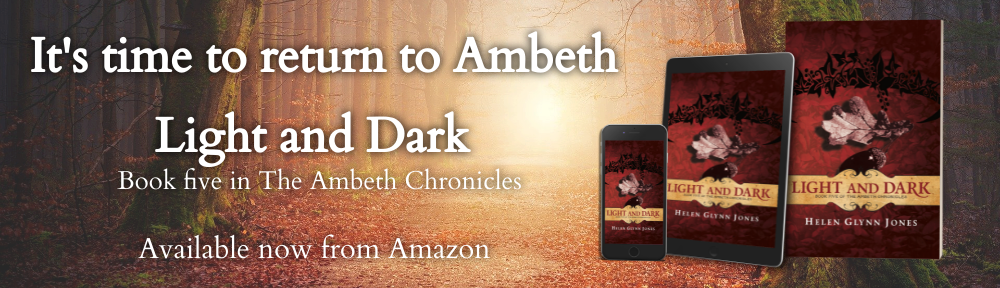







Love the red shoes!
Thanks, Esther! And I’m sure you recognise what they are for 🙂
As soon as I saw them I knew!
I love it! I love this! 💖
The second shoe pic is brilliant and the shots of you are fabulous. I can’t wait to play with this! Eek! *geeking out*
P.S. Thanks for checking out the copyright info.
No worries! It hit me as I was writing the post – after all, it’s no good if you use it and then get sued or something 🙂
Thanks, Sarah! It’s great, isn’t it? I hope you’re having fun playing with it 🙂
That wall looks vaguely familiar…?
I thought you might recognise it… 🙂
Surprising what a dash of paint will do for the old places…
Makes you think, doesn’t it?
It does. They probably would have used colour, though they may have been limited. I always feel that the ‘striated’ stones would have been coloured…
I kept ‘seeing’ a lot of blue and gold up there…
Depending on your shade of blue, that could be very Atlantean…
Somewhere between sky and cobalt…
Hmmm… that’d do it…
That’s pretty cool, but the disclaimer at the end was my favorite part.
Hehe, thanks, Craig – I’m in that sort of mood today 🙂
Looks lime a fun app! Great effects!
Cool app and interesting about the copyright filters. I did not know that.
I’m looking forward to playing around with this app! Thanks for letting me know about it, Helen. xx
Interesting to hear about the copyright issue, Helen. It’s a very good point. I’m in the middle of reading a book about adding your own images to blog posts and I ended up spending over 24 hours going through all my blog posts to ensure I removed all images I added from Gooogle searches (I also deleted over 50 posts). They may have said free, but there were a few horror stories about bloggers being sued for using images that may have been free when used, but which had a limited offer of how long they could be used for. Don’t want to frighten anybody, but using your own images is certainly the best way to go.
Yes, I wrote a post about this some time ago – The Story Reading Ape linked to a story about a blogger who was sued and lost quite a bit of money for using someone’s image without permission. I used to work as a media buyer in advertising so I’ve always been very careful about the images I use – and, if you reblog someone else’s post which contains a copyrighted image, you are also liable for that image too. So following it up when it came to using filters seemed appropriate, as the app designers may feel they have ownership over the design, depending on how it’s used.
definitely downloading this one too 😀
Cool! It’s a bit of fun, as well as quite useful 🙂
It’s amazing what you can do these days with technology. I look forward to the future and what we might be able to do then, with our art work.
Hi Chris! I agree, it’s amazing what we can do with our files at the moment – I can only imagine what the future might hold… 🙂
Thanks for sharing this app. 🙂 Useful to me.
BTW, could you kindly also review our app ‘LONPIC’? just like its name, it’s used to make long pictures, can collage several photos into a long, tall, skinny picture, just like those photos on Pinterest. There are diary mode, classic mode and movie mode. You can add text for each photo, and make the photos like a film. easy to handle, pretty effect. If you have any interest please let me know. Thank you. Google link: https://goo.gl/YjoeOf
Thanks for your interest 🙂 Is the app available for Mac or just Android at the moment? I’m on a Mac platform. If you like, you can message me at helenjoneswriting@gmail.com. Thanks!
Oh that’s regret Helen.. It’s a android app. But thank you all the same! 🙂 Have a great day.
Oh well, that’s a shame – thanks and you have a great day too 🙂
well-done
Thank you 🙂