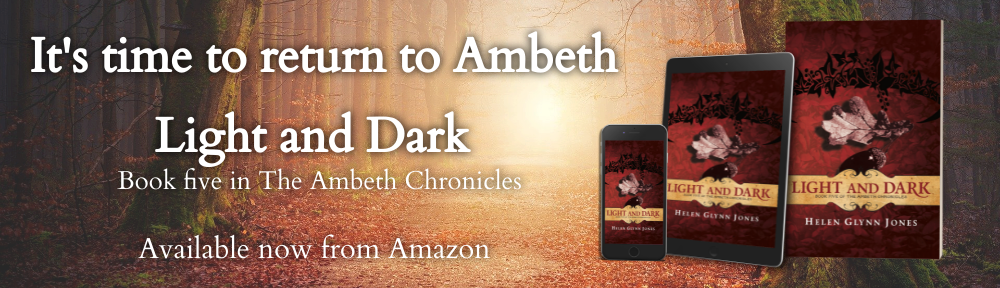That’s right, it’s cover reveal time! Light and Dark, the fifth book in my Ambeth Chronicles series, is thisclose to being launched, and here is the gorgeous cover. Of course, if you’ve subscribed to my newsletter, you’ll already have seen it 😉
Light and Dark – Volume Five of The Ambeth Chronicles
‘So you are… the Child of Darkness?’
‘It looks that way,’ he said, ‘and, as you are the Child of Light, it kind of makes sense that we do this together.’
Returning to Ambeth was always going to be difficult. Alma had brought them the Sword, and the Cup, but at what cost? There had been so much death, so much sorrow. But there was also love, her ties to Ambeth running deeper than she could have ever imagined. And now the skies were showing a dark star, his path coming to intercept hers as they moved towards the Crown.
The board is set, the pieces in play, as the final game between Light and Dark begins.
But who will prevail?
Light and Dark will be released on April 10, 2021. And in the meantime, if you’ve yet to start your Journey to Ambeth, check out Oak and Mist, the first book in the series:
Oak And Mist – Volume One of The Ambeth Chronicles

Take a journey to Ambeth, where time twists and a palace gleams in green gardens. Where Light and Dark hold the Balance of the worlds, and beauty is a birthright, not a gift.
However, appearances can be deceiving.
When Alma stumbles between two trees into Ambeth, she finds she has a choice to make. Three items are lost: A Cup, a Sword and a Crown. Light and Dark are embroiled in a struggle for control. And both sides have been waiting for Alma to arrive…
A hidden world. A family secret. And a choice. But how do you choose between your head and your heart?
My covers were designed by my talented brother, Rich Jones – he’s done all my covers and I think they look fab! Oh, and if you’re wondering about Book Six, the final instalment in the series? It’s half-way written, and I do know how the whole thing ends. My hope is to have it published by this time next year but, as always, I’ll keep you posted…
xx
————————————————————————————————————
Enjoyed this post? Want to read more? Find me on Twitter @AuthorHelenJ, Facebook, Instagram and Pinterest. Plus you’ll find my books on Amazon (and A Thousand Rooms is available from all good book retailers). Visit my Amazon Author Page or my website to see more.